Why Do I Have No Data In a Report?
This guide is intended to help users troubleshoot common causes for having no data in a report.
1.) Account is still syncing your store data
This is by far the most common cause of having no data in a report.
Usually this is the case when you have just installed your Report Toaster account, or you have only just upgraded to one of our paid plans and are trying to access a premium feature.
See our main guide here for more information.

Solution - Just wait and be patient. Usually 15 minutes to an hour is plenty of time for us to sync the necessary data, unless you're a larger store.
2.) Data does not exist in Shopify.
This can happen for when you have a filter or date setting that doesn't correspond to anything in your Shopify. For example, if this is my list of products:
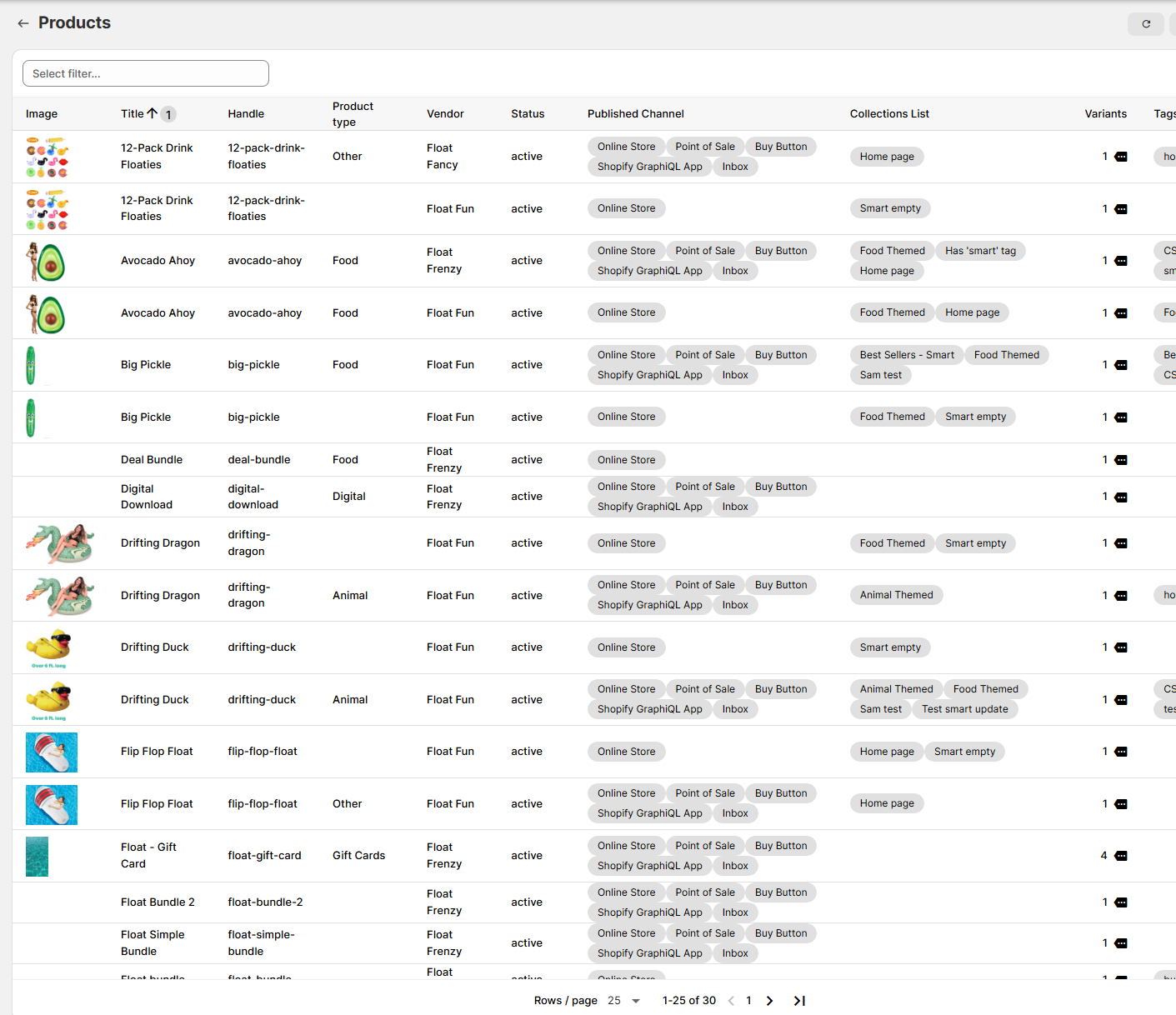
And I search for Product Title, contains, Grasshopper
Then of course I get no results - as there are no products with Grasshopper in the title.

Solution - Double check your Shopify data. Is your spelling correct? Are you using equal to, when you should be using contains? Has something been renamed or deleted?
A good tip is to add the column in question first (i.e. product title as a column) - that way you can see what the results are and then filter by an exact match.
A good tip is to add the column in question first (i.e. product title as a column) - that way you can see what the results are and then filter by an exact match.
For more information on filtering reports and adding columns, check our basic guides section here.
3.) Filters are contradictory
This is usually the case when accidentally using AND instead of OR on a filter, but as you can imagine, there are a number of possible scenarios here.
No product can have more than one Product Type in Shopify, so it isn't possible for something to be both an Animal and a Food Product type. In this case, I should switch to OR.

Solution - Check your conditions. This is particularly crucial when running multiple filter groups, or saved filters. See our main guide here.
A good tip is to make sure you are using the right fields as well
For example, am I trying to filter by Line Item / Product Title (the title for a single line item on an order) or Line Items / Product Title (all the product titles for all the line items on an order)
A good tip is to make sure you are using the right fields as well
For example, am I trying to filter by Line Item / Product Title (the title for a single line item on an order) or Line Items / Product Title (all the product titles for all the line items on an order)
4.) Date range is beyond the historical data we have for your account.
Free plan users are limited to 90 days of historical data.
By contrast, by default we sync up to 1 year of historical data for Shopify Advanced/Plus users and 2 years for Basic/Shopify.
(Paid plan users can always contact us to add more historical data upon request)
So if you set your report to say, 2024, and you are a Free Plan user, then you would see no results in the report:
(Note the blue bar at the top to indicate this!)

Solution - Change the date range to cover a period equal to how much you have in historical data.
It might be worth considering upgrading your account and asking us to add further historical data if you need to create reports outside this date range.
If you've run through each of the cases above and you're still having trouble seeing data in a report, feel free to reach out to us at support@cloudlab.com
Related Articles
Troubleshooting Scheduled Reports
Some users run into issues when setting up or editing scheduled reports, so we created this article to hopefully help out. Note - You must be on a paid plan of Report Toaster to have access to Scheduled Reports. For more information on creating ...How Secure is My Data?
One of the questions we get asked often is "How do I know that my data is secure"? As you might imagine, the answer has multiple levels of complexity. So we thought it might be best to break things down in an article. Installation Prior to Report ...Why Am I Getting a Message That My Data Is Syncing?
To allow for the best reporting experience, Report Toaster creates a separate datastore containing your relevant Shopify data. When you first install the app (or upgrade your account to a paid plan) you may see a message in the notifications bar to ...What Do I Get In Report Toaster (that I don't get in Shopify?)
What do I get out of Report Toaster that I don't get in Shopify? I already get reports in Shopify - why do I need Report Toaster? Why should I upgrade my Report Toaster Account? If you find yourself reading the above and having similar thoughts, then ...How Do I Share a Link to a Report?
Another entry in our 'Basics' series, this article will cover how to setup a Shared Link for a report in Report Toaster. Video more your thing? Check out the video version of this guide here. Note - You must be on a paid plan of Report Toaster to ...
 Suggestion Box
Suggestion Box
Didn't find what you were looking for in our knowledge base? Click here to suggest an article, and we'll try to put something together for you.